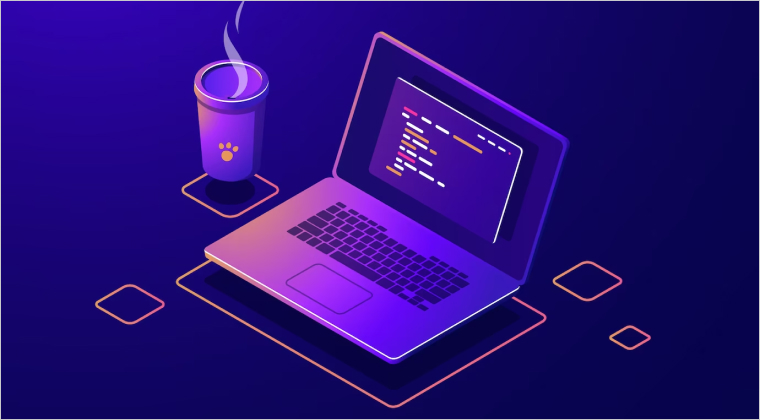Difference between Web App and Desktop App
If you've ever tried to compare desktop and web programmes, regardless of whether you're an experienced IT professional or just a casual web surfer, you're not alone. In contrast to web applications, which are downloaded from remote servers via the Web and installed on local devices, desktop applications are computer programmes that operate locally on a computing device, such as a desktop or laptop. Whether a desktop application or a web application is the best choice for your needs can vary depending on the user environment.
Digital computers and computer applications have always travelled together on an ever-expanding technological trip. Since the development of the first digital computers, computer applications have been built. Since then, millions more programmes have been developed to provide us with better answers to our daily tasks. Additionally, the number of applications has significantly increased recently due to the explosive expansion in web and mobile device usage.
Desktop applications (sometimes known as desktop apps) and web applications are the two main categories of computer applications (web apps). Let's clarify the differences between desktop applications and online applications before we engage in the conflict between these two.
What is a Web Application?
A web application is a programme kept on a distant server. It needs an internet connection to function and a web browser to transfer data or resources. A web application is a programme that utilises a web server and runs on a web browser. It uses the Internet Information Services (IIS) setup from Microsoft (in developing web applications). Using.net, numerous web apps may be created. These range widely, from straightforward Html files to highly dynamic business apps.
Some Examples of web application are:-
- Internet explorer
- Google Chrome
- Opera
- Safari
- Firefox
What are Desktop Applications?
Desktop applications are programmes that are compatible with the Windows operating system. This can be used to generate graphical user interface forms. We may build web applications with the IDE of Microsoft Visual Studio. Numerous programming languages, including C#, C++, J#Visual Basic, and many others, can be used to accomplish this. However, some desktop programmes may need a connection to the internet for updates, and others, like web browsers, are only usable when connected to the internet.
Using Windows programmes on a computer, one can use,
- Adobe Photoshop
- Adobe reader
- PowerPoint
- Word
- Excel
Difference between Web and Desktop Applications
They are constrained by the equipment they run on. They could have stringent hardware compatibility that must be satisfied in order for them to work properly, and they must be created for and run on a specific operating system. Application updates must be downloaded by the user. For example to their installation and may function better with newer hardware or other changes. The level of sophistication in interfaces for desktop programmes has traditionally been constrained by this hardware requirement as well as the heritage of mainframe terminals applications. Web applications can be compared to early mainframe programmes or the client-server architecture that was popular for early desktop enterprise applications.
The user uses the web browser to access the programme, which functions as a stand-in for a client and uses internet-based resources like memory and CPU processing capabilities. With this strategy, access to sophisticated programmes that are distributed from a centralised infrastructure can be provided by "thin clients" (computers with constrained hardware capabilities). In addition, the utilisation of current web browsers and their enhanced digital has enabled developers to produce user interfaces that are more dynamic and media-rich. Although some of these features have been re-added to desktop programmes as well, the web's widespread use and users' habituated computer usage have been the main forces behind their development.
Despite having advantages and disadvantages of their own, desktop and online programmes are essentially just the instruments that individuals employ to assist them in problem-solving. For example, you can use a desktop version of Microsoft Excel or an online programme like Google Docs to create electronic charts on your laptop. Basic spreadsheet editing is possible with both of them, but the Google version necessitates an active Internet connection.
Technologies that were initially developed to produce online apps are also used by some desktop programmes. For instance, software developers can create desktop and web applications using HTML and JavaScript. This serves as an illustration of how functionality from desktop and web programmes can be shared.
A new era of self contained desktop software that were run locally on the PC was ushered in by the additional strength as well as accessibility of (relatively) powerful personal computers, despite the fact that early applications were created to be run from computer systems and made accessible via low-tech terminal devices. Applications using the client-server architecture came into being, replacing the super computer with a server and allowing the distant client programme to take on some of the handling responsibilities. The quality and amount of WWW material increased in lock step with increases in hardware specs and broadband speeds. With the addition of additional multimedia content, websites became more dynamic and had more utility than just static web pages.
As you can see, each sort of application has its own advantages and disadvantages and works best in a specific industry. Until the Net becomes omnipresent and all computers turn into thin terminals that want to use their separate digital surroundings in the global cloud, I think desktop and online programmes will remain to coexist for a very long time, if not forever.
Conclusion
Web apps don't require installation, maintenance, or updating because they are cross-platform applications that can be viewed remotely from any location. In my opinion, online applications are the way of the future and I personally prefer them.
The same is true of desktop programmes; each has advantages. The majority of desktop apps are highly beneficial in terms of performance, security, and privacy and can operate without an internet connection. Therefore, deciding between a desktop version and a web app may not be simple. Everything is dependent upon your unique preferences, habits, needs, and environmental factors.